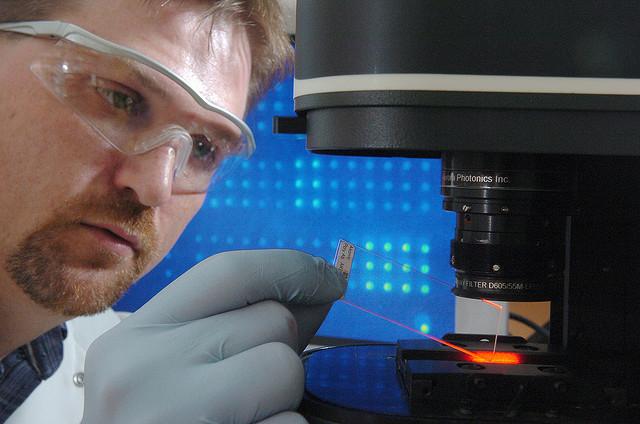For this week, our class become more interesting. i do not have to pay to go to other special class since fellow friend here were kind enough to share a lot of important knowledge. my interest toward ICT had increased lately...
6. MovieMaker (Group 5)
Windows Movie Maker (formerly known as Windows Live Movie Maker, codenamed Sundance[3]) is a freeware video editing software by Microsoft. It is a part of Windows Essentials software suite and offers the ability to create and edit videos as well as to publish them on SkyDrive, Facebook, YouTube, and Flickr.
here, i want to share something with you. 10 steps to use movie maker.
- Open your file or movie. Then click “Import video”; it will take a few moments to import, depending on the file size and how long that clip is.
located at the bottom of the window.
3. Add video effects. Click “Video Effects” on the left side of the window. Drag what effect
you want and put it the star in the corner of the Clip.
4. Add transitions. Select the “View Video Transitions” from the left panel. Drag them
down to the “Storyboard”, but put them in the middle box. You can view the transitions
by clicking on them and watching them on the screen to the left.
5. Add music or cut short the clips by clicking the “Timeline” also at the bottom of the
screen.
6. When you want to cut some time from the Clip, click the half triangle at the side of the
clip, and then you can move how long you want the scene.
7. Mute the camera if you're going to make a music video; you don’t want anyone to hear
that part, just the music. Then, go to “Import Audio or Music” select a song. Then drag it
down to the “TimeLine” You can also cut time or make a short sound from clicking the
triangle and dragging to make it as long as you want, you can have just one word, chorus
or just the whole song.
8. Add title or credits by clicking on the appropriate link on the left panel. To add credits,
there is a big empty bar on the form; you should put either the title of the movie, or
credits.
9. Click the view “timeline” and you should see the time line with the song, the title, the clips,
and the effects and transitions.
10. Click “Save to my computer” or if you have a CD/DVD you could also save it to that, and
it should again, take a few moments to save, then you are done with your movie
7. Microsoft One Note
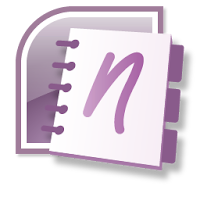
Your go-to notebook. No need to leave out any useful ideas. Gather typed and handwritten notes, links, web pages, sketches, and videos and other media and assemble it in one handy place.
Embed files. Insert pictures, documents, videos, and more right into your notes, so all of the info you need is just a click away. If you insert an Excel spreadsheet, you’ll get a preview of charts and diagrams right next to your notes. When you update the Excel file, your preview is automatically updated too.

Inking. Enjoy the freedom to take notes your way. Be creative with Inking—smoothly draw, erase, and edit with your finger, stylus, or mouse. If you’d rather write than type, OneNote can convert your handwriting into text.
Tables. Explore tables and charts. Now you can make your own table headers and quickly move rows and columns. If you want to convert a table in your notes to a chart or to an Excel spreadsheet to do advanced calculation, all it takes is one click.
8. CamStudio
A free screen recording software. This programme is very good. It help me a lot, especially during video making. This software is very easy to use. consumer-friendly.
CamStudio is able to record all screen and audio activity on your computer and create industry-standard AVI video files and using its built-in SWF Producer can turn those AVIs into lean, mean, bandwidth-friendly Streaming Flash videos (SWFs)
Here are just a few ways you can use this software:
- You can use it to create demonstration videos for any software program
- Or how about creating a set of videos answering your most frequently asked questions?
- You can create video tutorials for school or college class
- You can use it to record a recurring problem with your computer so you can show technical support people
- You can use it to create video-based information products you can sell
- You can even use it to record new tricks and techniques you discover on your favourite software program, before you forget them
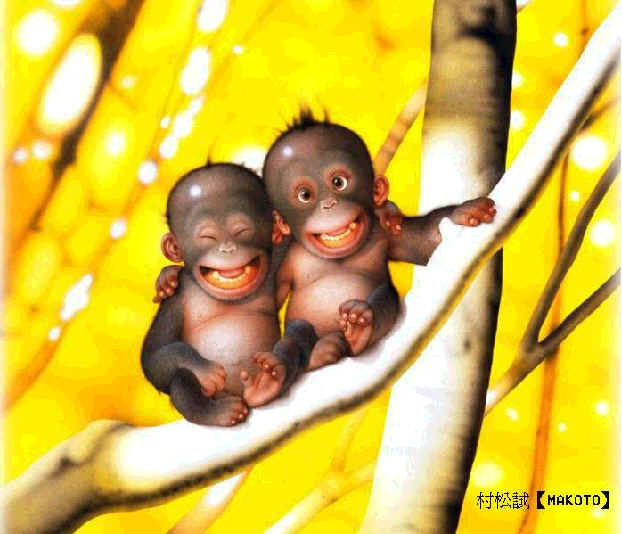







 I
I